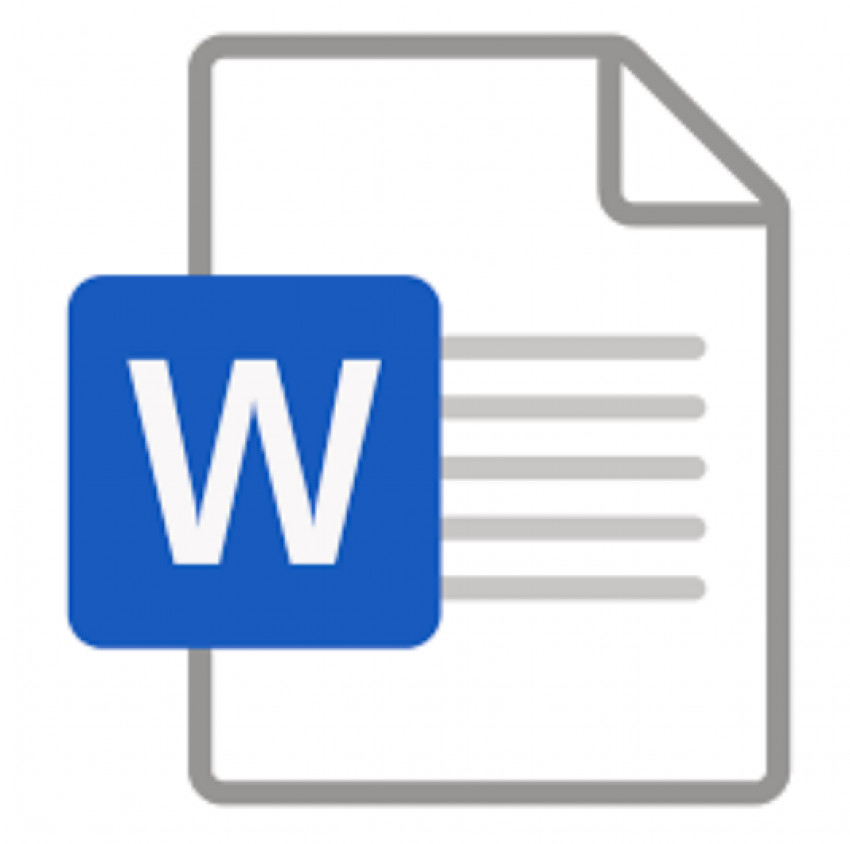
We are pretty sure that you have already used Microsoft Word at least once in your life, if not more than that, whether for school use or any other reason you may have business purposes. There is no doubt that Microsoft Word is one of the most used and most dependable word processors to date.
One thing you must know that while using MS word doc you have faced certain problems, especially in the time you tried to convert it from documents to PDF format. Also, you have tried to access a Word document into a PC with a different OS, right?
In contrast to PDF Files, MS word documents not only tampered easily but also changed, or altered. On the other hand, users like PDF files for its READ ONLY nature that makes it very, very difficult to alter or change in any way until or unless you have a PDF editor with you.
Whether you like to know more about the advantages of using DOCX to PDF Converter offered by Sub Systems, then this article could be your help and you will likely to get the tool for your domestic as well as business use.
DOCX to PDF conversion Tool: Why is it Useful?
DOC to PDF converter is great software or a tool that offers a simple as well as hassle free method of converting from MS Word documents or DOCX formats to PDF format within your application, and that’ s to just with the click of a mouse. You will make just one function call to do the conversion.
The best thing is – you don’t need to have other software or tools to run this converter. This converter includes all new powerful documents or DOCX passer that is sued by the Sub System’s TE Edit control product. It also includes a strong PDF generator utilised by Sub System’s WinPDF product.
The next best thing is – this type of converter not only combines the functionality of the TE Edit control as well as WinPDF to offer a cost-effective, feature-rich and strong translator. DOCX to PDF converter has the great features given below:
- You can convert both the DOC and DOCX formats to PDF format easily.
- You can change the fonts, point-size, various character styles and colours.
- You can easily change the paragraph formatting features such as centring, and justification, indentation, to name a few.
- Some of the complex elements such as tables, nested tables, frames, header/footer, columns, shapes, can be change easily.
- You will have support for PNG, JPEG, WMF, EMF, GIF, and WMF picture formats.
- You can embed and linked graphics.
- You will get Unicode support.
- You will be able to do horizontal and vertical text placement.
Endnote
You can do right-to-left and mix/Latin text, and much, much more with the help of DOCX to PDF converter produced and offered by Sub Systems. Choosing to convert your word documents to PDF documents would be one of the best decision for sure you will ever make. It would be a practical approach when you choose a converter produced by Sub Systems, one of the best in the industry for its features and stability





