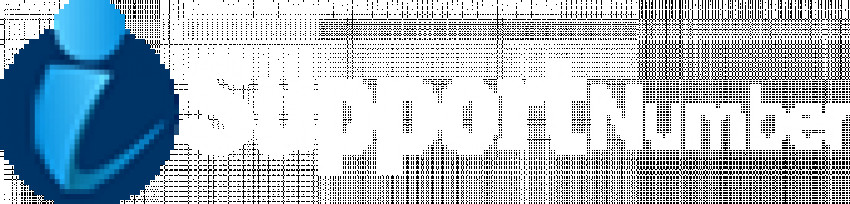
They must ask questions on what to do if the computer not booting. If you are not able to fix the problems by yourself and want to know the procedure to fix the error in your computer, then you can go through some of the methods that are mentioned below:
Alternative methods to fix the problems:
If users want to fix the problems that they are facing while operating the computers and are unable to fix them, then they can go through the steps that are mentioned below:
Enable safe mode on the windows:
It is a substitute way to restart the computer and use it the best way the users can. You only have to interrupt the boot process by enabling the safe mode three times repeatedly. It will automatically trigger the recovery of the computers that users were unable to do. Once this happens, you have to follow the steps that are mentioned below:
You have to visit the windows recovery menu.
Then choose the troubleshoot from the recovery window.
On the new page, choose the advanced option and then go to the startup setting.
Now, you can reboot your computer into safe mode.
Check the battery:
If the users are operating the laptop, it operates with the help of the battery. There can be issues when your laptop or computers are not working correctly, and you can check the cables of the battery to see whether they have any damages. You can plug it into the other laptop to check if it is working correctly on the other one. If it is working on another laptop too, your laptop or computer has a problem. If the charger is not working on the other laptop, too, then the damage is on your charger.
Unplug all your USB cables;
There can be issues when multiple USB cables are attached to the computer or laptop. You have to pluck out all the cables attached to your laptop as there can be errors when using computers with attached USB cables. If still, your computers are not working properly you have to restart your computer and try to do youtube work again. If it still shows any error, there is a computer problem.
Software issues:
There can be any software issues that can be with your computer for that you have to follow the steps:
Remove any media from the optical drives when you see the error not related to the system. Remove all the devices attached to the computer like digital cameras, drives, and memory cards. After that, reboot the computer and restart it. Still, it shows some kind of error message; follow the next step.
Check the BIOS setting of your computer and be sure about the computer and its configured to reboot the optical drive. You have to consult the documentation of your computer for the instructions.
Insert the windows and reboot the computer. Follow the steps that will prompt on the screen and click on the Next button.
Click on the Repair the computer option showing on the screen. Select the operating system you want to get repaired and click on the Next button.
Now, at last, click on the start repair option on the system recovery option on your computer’s dialogue box. The problem you are facing with the software error will get fixed.
Here are the steps that will help you fix the problems you are facing with your computers like computer not booting . Still, you cannot fix the damages; then, you can call an IT expert or take your computer to the repair shop to get it fixed through an expert.




