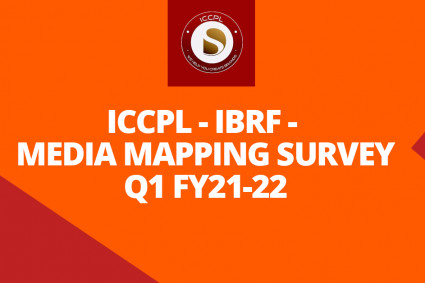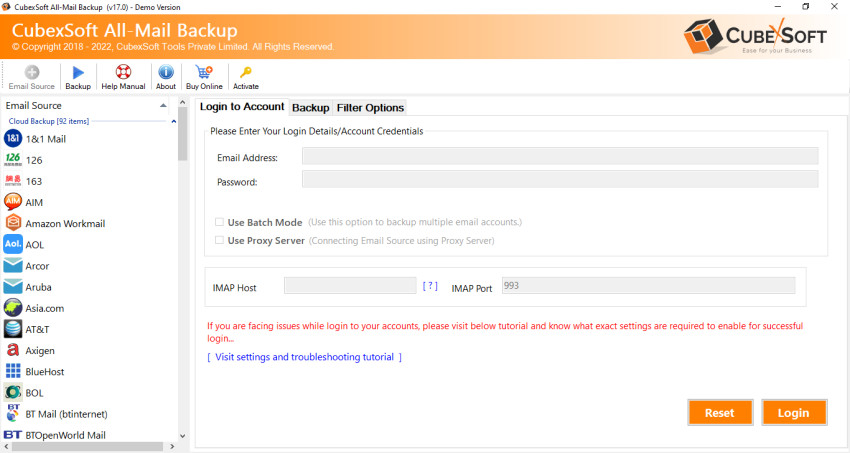
Migrating from Yahoo Mail to Gmail can be a wise decision for many users due to the enhanced features, storage capacity, and integration that Gmail offers. In this guide, we will discuss about how to change Yahoo email to Gmail, the benefits of this migration, the manual method to do so, its potential drawbacks and alternative Yahoo mail to Gmail tool
Yahoo Mail is an email service provided by Yahoo, offering features like spam filters, email organization, and attachment support. It has been a popular choice for personal and business email.
Gmail, on the other hand, is Google's email service known for its user-friendly interface, robust features, and integration with various Google services like Google Drive, Google Calendar, and Google Workspace.
Reasons to change Data from Yahoo Mail to Gmail
There are several compelling reasons to change from Yahoo Mail to Gmail:
1. Gmail provides more generous storage space compared to Yahoo Mail, reducing the need for frequent email cleanup.
2. Gmail seamlessly integrates with other Google services and third-party applications, enhancing productivity and collaboration.
3. Gmail offers powerful search capabilities and filters, making it easier to find and organize your emails.
4. Gmail's advanced spam filters are highly effective at reducing unwanted emails.
5. Gmail can be accessed from any device with an internet connection, offering greater flexibility.
Manual Method
1. Create a Gmail Account:
- If you don't already have a Gmail account, create one at Gmail
2. Import Yahoo Mail to Gmail:
- Log in to your Gmail account.
- Go to "Settings" by clicking the gear icon in the top right corner.
- Select "See all settings."
- Go to the "Accounts and Import" tab.
- In the "Check mail from other accounts" section, click "Add a mail account."
- Follow the prompts to enter your Yahoo Mail address and configure import settings.
- Gmail will import your Yahoo emails into your Gmail inbox.
3. Configure Yahoo Mail Forwarding (Optional):
- To automatically forward new Yahoo Mail emails to your Gmail account, configure email forwarding in your Yahoo Mail settings.
4. Update Contacts:
- Manually update your contacts in Gmail or import your Yahoo contacts.
Drawbacks of the Manual Method
While the manual method is an option, it comes with some drawbacks:
1. Manually importing emails and contacts can be time-consuming, particularly if you have a large volume of data.
2. The manual method might not transfer all metadata and attachments accurately, potentially resulting in data loss.
3. Manual migration doesn't offer real-time synchronization, meaning you'll need to manually check for new Yahoo Mail emails in your Gmail account.
4. Configuring email forwarding and custom settings may require technical expertise.
5. You'll need to update your settings if your Yahoo Mail login credentials change.
Alternative Yahoo to Gmail migration solution
For a more efficient migration with fewer drawbacks, consider using CubexSoft Yahoo Mail Backup tool designed to streamline the process, maintain data integrity, and provide real-time synchronization between your Yahoo Mail and Gmail accounts. These services can be especially beneficial for larger data migrations or for users who are not technically inclined.
The Yahoo Mail to Gmail Tool is an efficient and reliable solution for seamlessly migrating your Yahoo Mail data to Gmail. This versatile tool simplifies the transfer process by allowing you to selectively export your emails, contacts, and attachments from Yahoo Mail to Gmail, preserving folder hierarchy and email structure. With a user-friendly interface and the ability to preview emails before migration, it ensures a smooth transition while maintaining data integrity. Whether you are an individual looking to switch to Gmail or a business in need of a comprehensive migration solution, the software is a dependable choice, streamlining the process of moving your Yahoo Mail content to the powerful Gmail ecosystem.